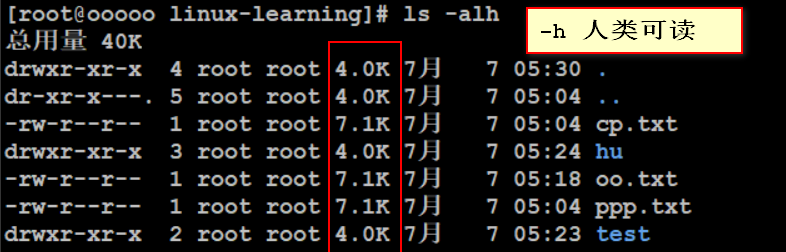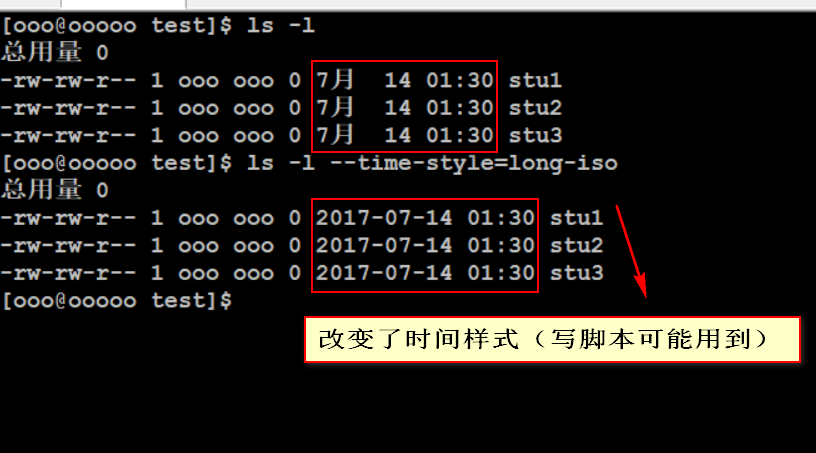ls - list directory contents
用法:
| options | description | 解释 |
|---|---|---|
| -a | all | 所有目录,包含隐藏文件 |
| -l | use a long listing format | 以长列表格式显示 |
| -d | list directory entries instead of contents, and do not dereference symbolic links | 只查看目录 |
| -r | reverse order while sorting | 排序时反转 |
| -i | inode | 显示inode数 |
| -t | sort by modification time | 按更改时间排序 |
| -h | with -l, print sizes in human readable format (e.g., 1K 234M 2G) | 人类可读 |
| --time-style | show times using style STYLE | 改变时间显示样式 |
实例 :